Customize search bar buttons
You can customize GreenBrowser search bar. Click these buttons to search directly.
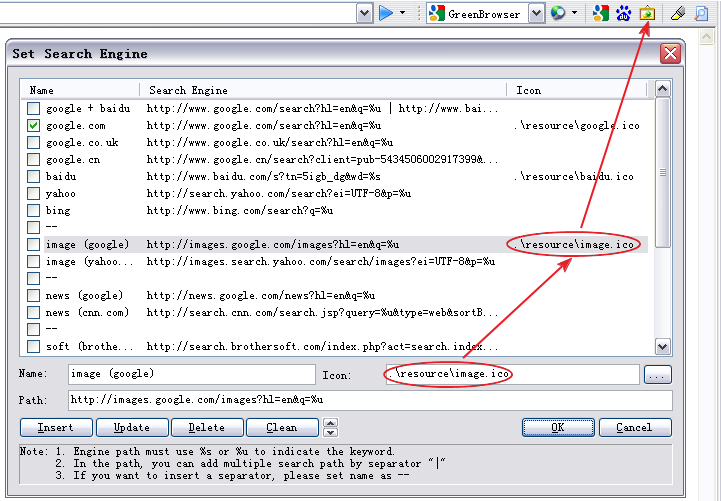
Drag and drop text into search buttons
You can drag and drop text into the search button to search directly.
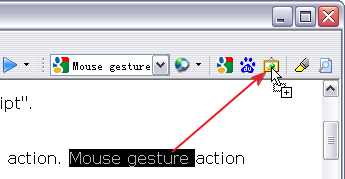
Search bar right-click menu
A quick menu will shown when users right click the search bar buttons. Through the context menu you also can search selected text or search clipboard text.
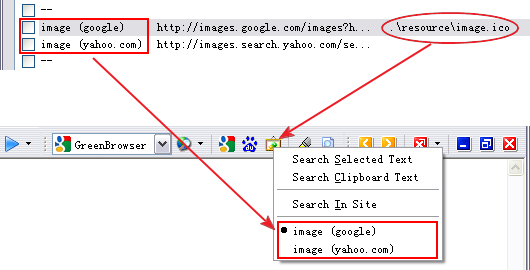
Highlight multiple keywords
In one web page, you can highlight multiple keywords by 10 different colors.
Search by drag and drop quick menu
If you drag and drop text to left side, it will pop up a quick shortcut menu, there are many common features, including all search engines sub-menu, click the search engines menu item you can quickly search selected text.
Search according to different direction
In addition to drag and drop text search, highlight, pages find, edit, save, GreenBrowser also allows users to set different directions for different search engines, so you do not need to switch search engines, you can quickly call the different search engines.
